7 Portrait Ideas for LoVid's Heartsleeves
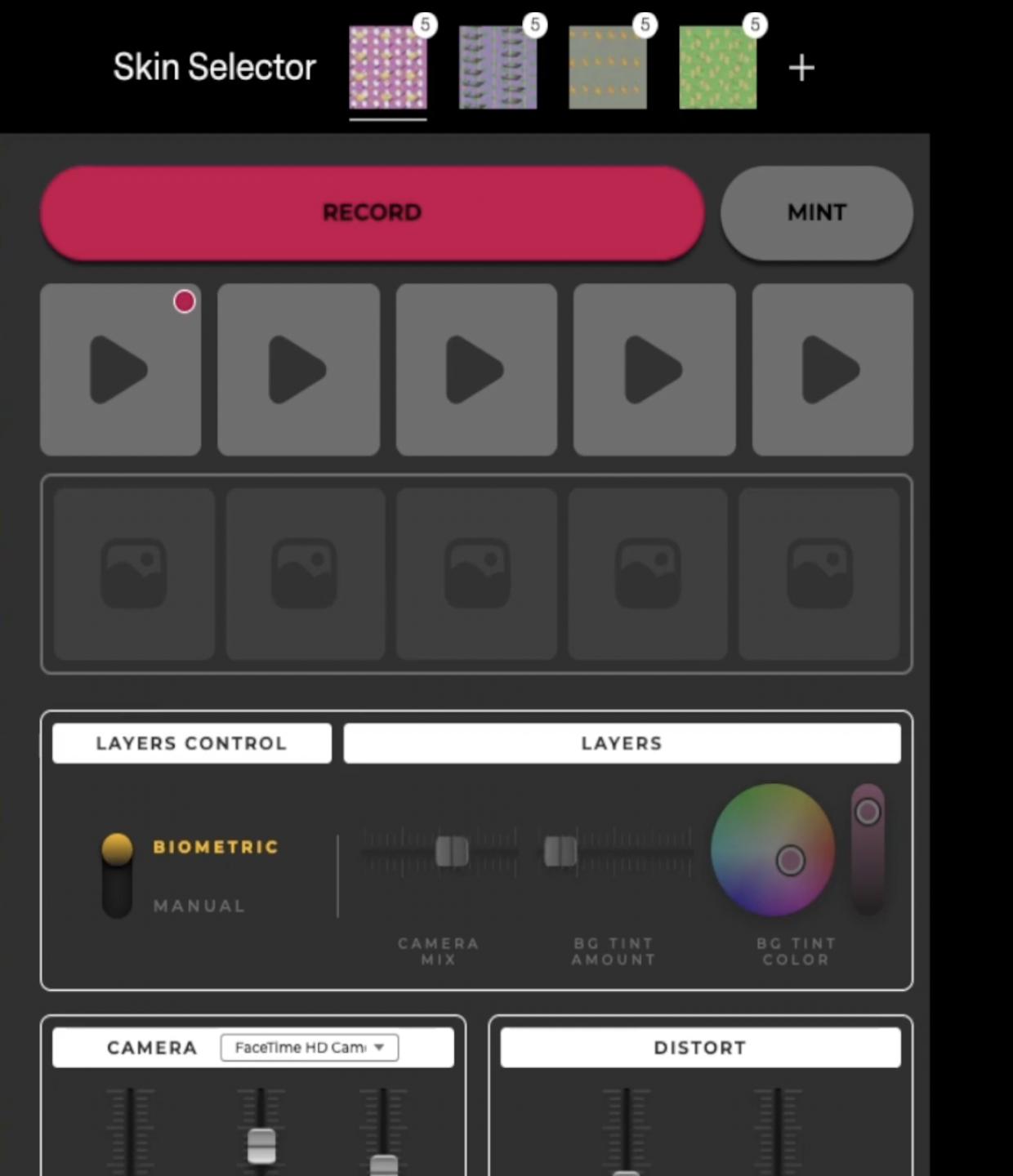
With near infinite possibilities on how to customize your heartsleeves video portraits, here are seven ideas to help you get started.
The Portrait Studio in 💖heartsleeves is an immersive environment for portrait creation, inviting participants to enjoy a playful and embodied relationship with the work they collect. Each video skin from heartsleeves can create up to five video portraits, stored on the blockchain as part of 💖heartsleeves: Portraits.
The Portrait Studio uses live camera input to process the participants' images by applying LoVid’s algorithmically generated moving patterns. This is a web-based environment for co-creation where participants create self-portraits as LoVid’s collaborators.
The video skins used in the Portrait Studio are generative video patterns that will play forever without looping. Each video skin offers a unique experience in the Portrait Studio, incorporating the color bias and background bias, as well as the shapes contained in the video skin.
There are two modes and multiple ways to engage with the Portrait Studio. In Biometric Mode, the camera uses your heart rate, facial expressions, and head movement to manipulate the portrait and pattern interplay in real-time. In Manual Mode, you can manipulate the parameters, using the control board to mix the animated pattern and the live camera image.
With so many possibilities for exploration, here are seven ideas to help you create your video portrait:
1. Bring in props or pets
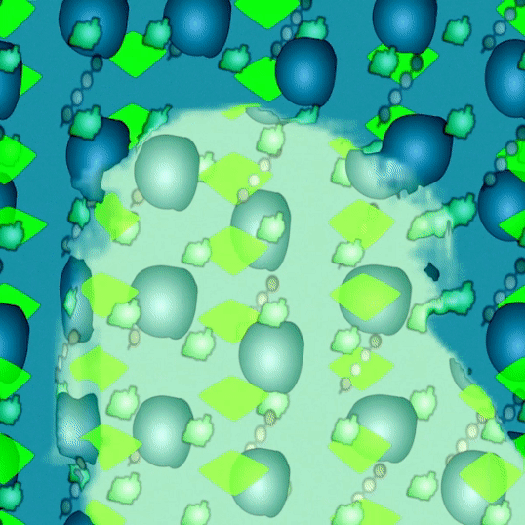
Aaron Penne (@aaronpenne)
2. Scream out your frustrations
Play with biometric controls like blinking, heartrate, or opening & closing your mouth.
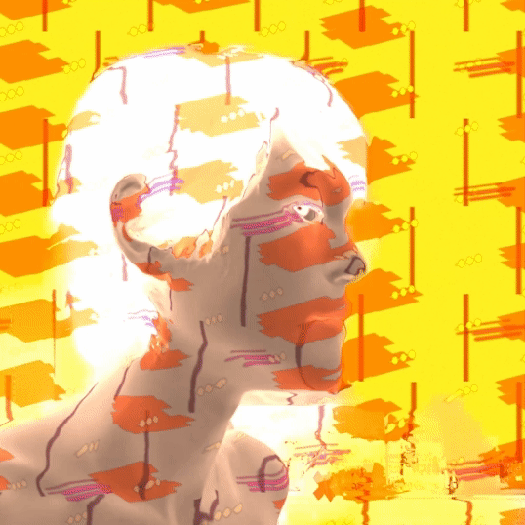
Lauren Lee McCarthy (@laurenleemack)
3. Bring a friend
Ask your partner to join you in the Portrait Studio, create a series of family portraits, or take a group video at an event to commemorate a special occasion.
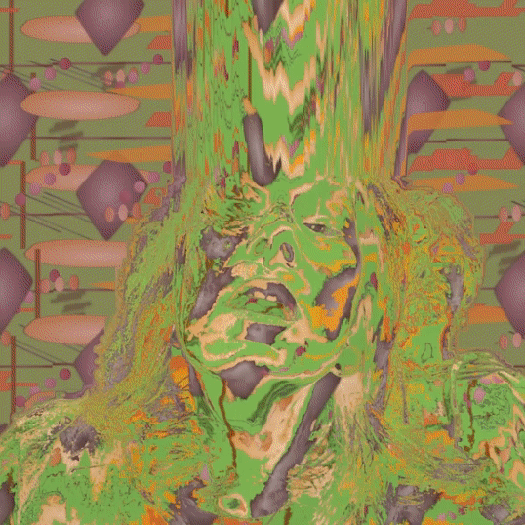
Jennifer and Kevin McCoy (@JennMcCoySpace and @mccoyspace)
4. Explore an emotion or an activity
Highlighting a specific gesture using your hands or exploring a range of facial expressions is a great way to start exploring the features within the Studio.

Sarah Zucker (@thesarahshow)
5. Unlock the glitch effect
Can you re-create the glitch effect that Loren Bedhar is showcasing here?
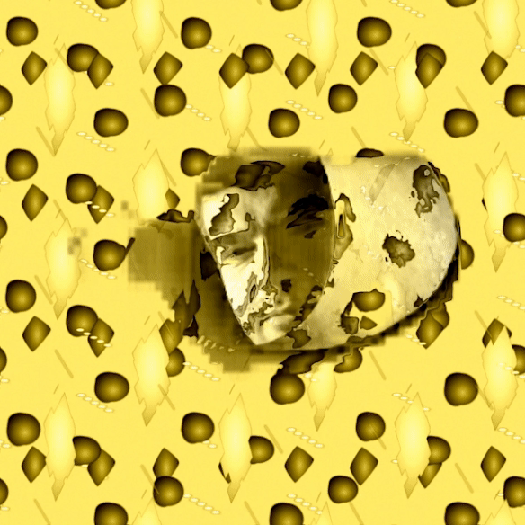
Loren Bednar (@LorenBednar)
6. Stay mysterious
The level of anonymity in the Portrait Studio is up to you. To remain anonymous, increase the contrast setting.
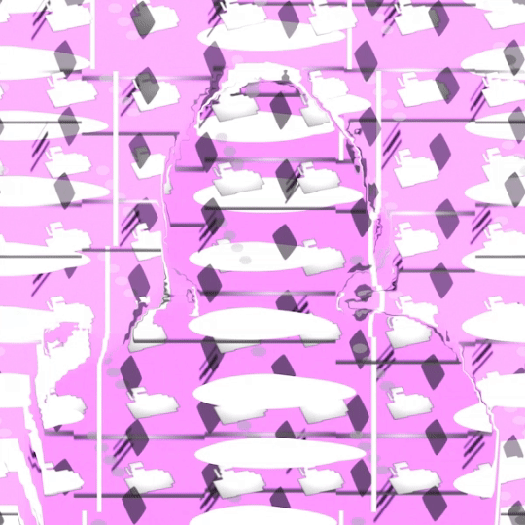
0xDEAFBEEF (@_deafbeef)
7. Explore distortion
Control the ways the pattern adjusts to the unique features of the face from the live camera. Higher levels will contort and twist the pattern in vertical and/or horizontal directions.

Sarah Rossien
To learn more about 💖heartlseeves by LoVid, visit the series page.
To use your skin in the Portrait Studio, sign in with the wallet containing the video skin or sign in with the email associated with your Tonic account. You can also try the Portrait Studio playground with our sample skins.
For more details on how to use the Portrait Studio, visit our FAQ.
More stories
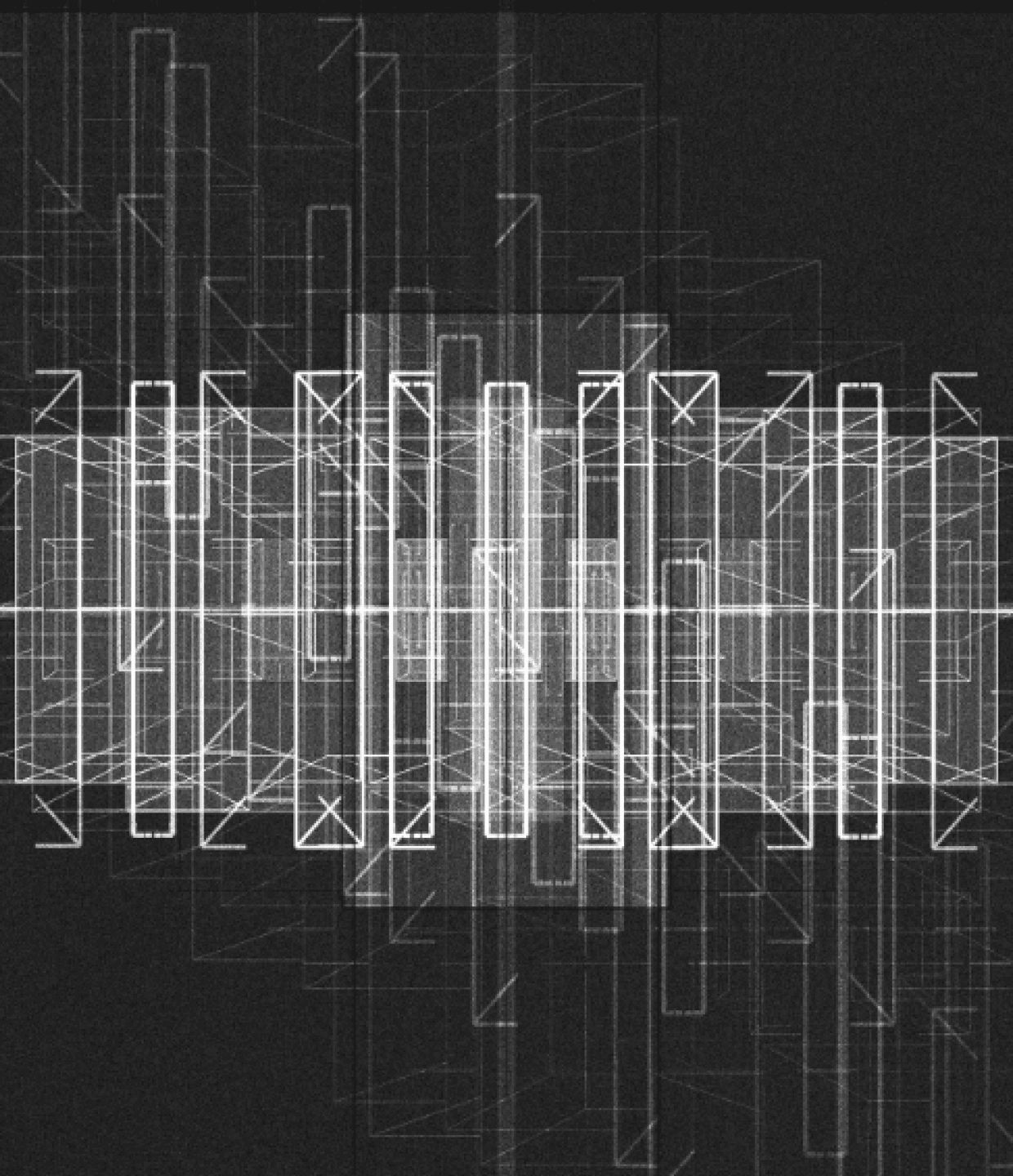
Introducing ESCAPE by Iskra Velitchkova
ESCAPE by Iskra Velitchkova is at once an archive of the artist’s personal history and a self-referential exploration of how we seek freedom and escape in art.

Unique Physicals, Series, ESCAPE
Iskra Velitchkova’s ESCAPE with Silver Gelatin Printing
Iskra Velitchkova’s ESCAPE is influenced by analog photography and leverages silver gelatin to its fullest for its unique physical offering.

Features, Series, Compare & Contrast
Pointilism & Divisionism in Intimità and Interference
The experiments of Divisionist and Pointillist painters influenced our understanding of color and contrast, enabling new forms of artistic impression like the works of Phaust and Stefano Contiero.


Stay in the loop on upcoming drops, exclusive access, and more.